Your filing system: It is like trying to keep your room clean

Do you like it when things are straightforward and uncomplicated? Are you happy when you read something and instantly understand what it means? If your answer to these questions is ‘Yes, of course!’, I wonder, have you ever applied those principles to your digital filing system?
In this post, I focus on a seemingly simple daily routine: Getting organised with your digital files. There are plenty of great books worth reading on conducting research or project management. However, they often tend to focus on the macro or meso-level. In contrast, it can be pretty challenging to find guidance on how to organise your work from a logistical point of view on a daily basis, i.e. the micro-level. This can sometimes be a real struggle and distract you from the more exciting work you could do. Thus, I would like to share with you what worked well for me to achieve the following goals:
- Finding files within 10 seconds - always!
- Having a filing system that matches my working style.
- Handling multiple files.
- Having automatic redundancy with no extra plugins/software.
- Keeping things simple.
The only filing system I ever needed
When I worked on my PhD thesis, my filing structure was straightforward, and I did not give it much thought because it was just one project I worked on. Therefore, it was always easy to keep track of all my files. However, once I started a full-time job as an academic, I quickly realised that handling four, five, or even ten projects simultaneously became a very messy business. It is even worse when you have different types of research methods combined, and the project itself is longitudinal. Apart from that, I also usually work together with others, which adds another layer of complexity. I soon had to think about ways to organise my projects more meaningfully, and by ‘meaningful’ I mean ‘easy’.
Like my research, I love borrowing ideas from other disciplines to enhance my work. The underlying principles of my filing structure are taken from an industry where tons of data are stored, and multiple versions of the same content are kept for later review: The filmmaking industry. Since photography and filmmaking are two of my hobbies, I watched a lot of documentaries about the filmmaking process and common workflows of editors. This might sound like a very unrelated discipline, but many of the principles apply to academic work as well:
- Working with multiple files,
- Working with different file formats,
- Creating multiple versions of the same file,
- Remaining consistent,
- Never throwing away data,
- Finding files swiftly,
- Using redundancy to avoid loss of data,
- Working together with other people on the same project,
- Working under time pressure,
- etc.
My current filing system is inspired by best practices in the filmmaking industry and was refined over the years through trial and error. Still, there is room for improvement, and there will probably always be. This post is not about telling you the best way to do it but about giving you ideas for your own way of structuring your work. After all, everyone has their preferred method of doing things. It is worth mentioning that it took some time to get used to this new filing system, but it felt like second nature to me after a week or two.
Deciding on your filing hierarchy: Chronological vs. subject-based
A first crucial step in setting up your new filing system is to think about how you want to work: chronological or subject-based. The main difference between these two approaches lies in how you think about your work.
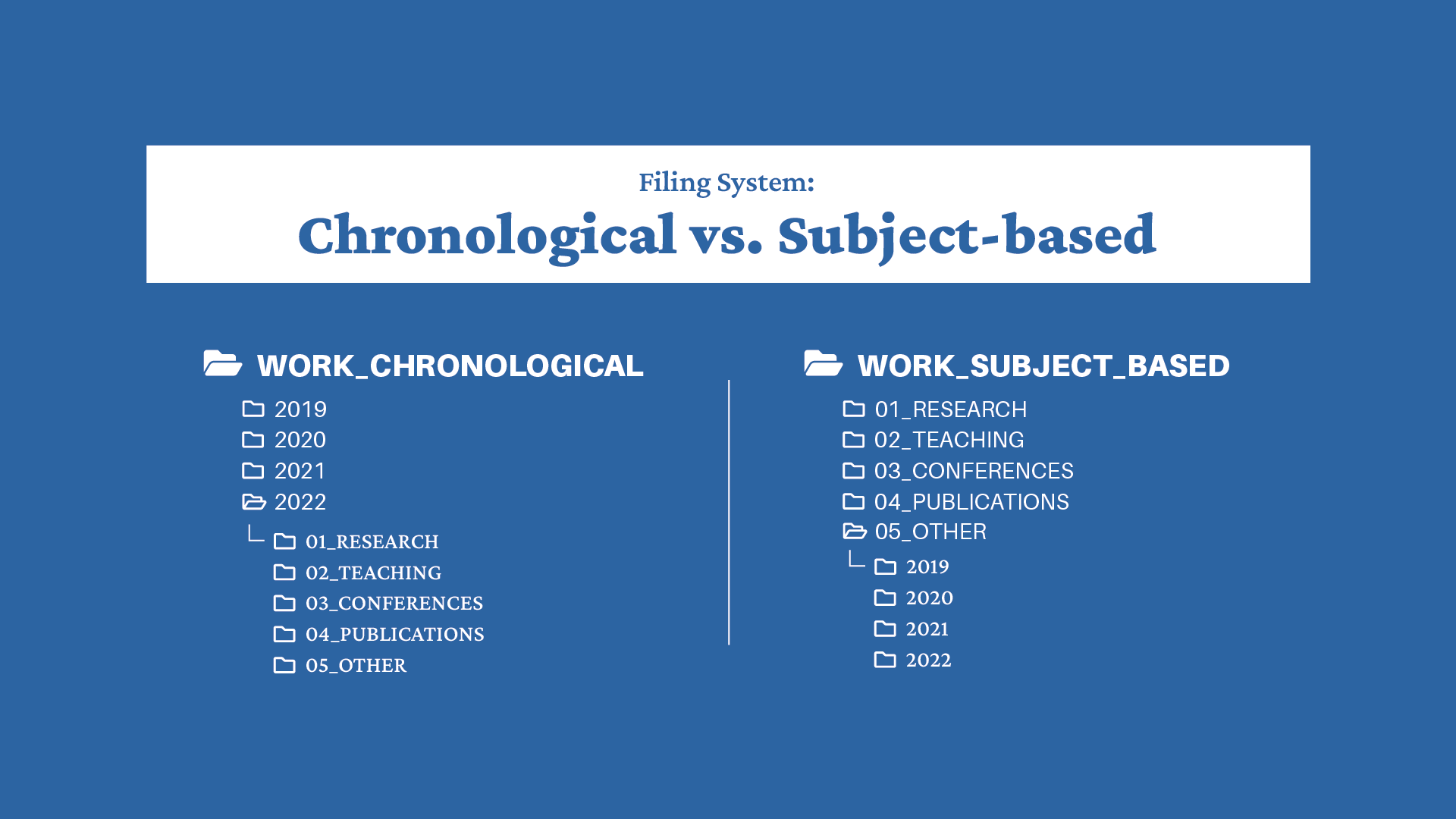
Figure 1: Comparing a subject-based and chronological filing system
Chronological filing systems focus on when documents were produced rather than their content. A good comparison that showcases the difference could be a music library vs. your photo library. A music library is often organised by subject and not by publication date. However, your photos might be first organised by year and then by subject. A quick look at the pictures on your phone likely confirms this.
Subject-based filing hierarchies are based on different topic areas, and within each of those topics, you usually find some chronological journaling. This filing workflow is beneficial if your work is divided into separate, often unrelated or independent responsibilities.
Personally, I tend to primarily use a subject-based filing system because I have areas that are relatively independent of each other:
- Teaching,
- Research projects,
- Publications,
- Course management,
- PhD supervision,
- Conference presentations,
- etc.
In addition, it helps me to avoid unnecessary duplication. However, it is essential to remember that your filing structure should still be simple and not overly complicated. How many folders you need will naturally emerge over time. So, don’t overthink it right from the beginning. You can always change it and fine-tune it later. In the following, I will provide suggestions on how to get started and how one can mix both filing systems to your advantage.
Setting up your new filing system
To get started with your new filing system, you need to ask yourself: What should I do with my old filing system? You can either be very radical and create a ‘legacy’ folder to put your old files and folders to rest, or you migrate some of the folders into the new filing system. While the latter might take a little more time, it is usually worth considering. In most cases, it could be easier to finish projects with the old filing system and start new projects in the new format. Similarly, you could pick a specific point in time (e.g. a new academic year, the next term. etc.) to begin using your new filing system. This way, you have a smoother transition between these two.
Once I have defined my main work areas as the first layer of my filing system, I mix and match subject-based and chronological journaling, depending on how the work unfolds. Let’s take a look at two examples: Teaching and Research.
My teaching folder usually has each module as a direct sub-folder and often in the order I teach them. For each module I tend to have sub-folders that are the same, e.g. 01_slide_decks, 02_assignment_briefs, and 03_assignments. Since I provide feedback on assignments every year, I usually use a chronological filing structure underneath that folder. Figure 2 visualises my teaching folder.
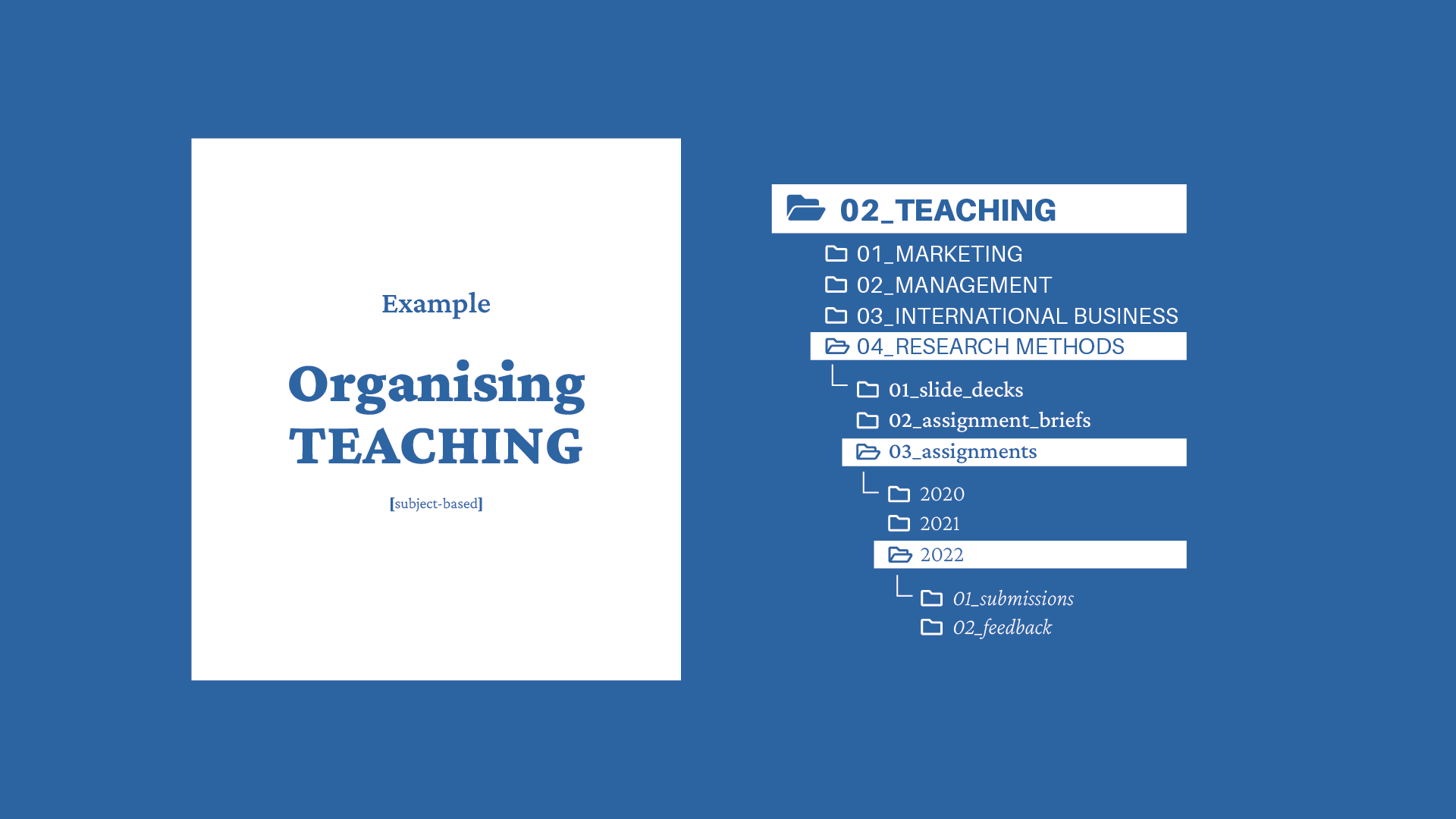
Figure 2: My filing structure for ‘Teaching’
For my research projects, I almost exclusively rely on subject-based filing. I first organise my projects based on a broader theme. As a second layer, I tend to create project folders that get populated with a set of folders that I standardised for all my projects. This standardised set of folders is named generically to be applicable to any research project. Figure 3 provides an example of how I keep track of all my projects. Whether you need this first layer or not is entirely up to you. If all your research focuses on a particular context, you can immediately start with projects folders.
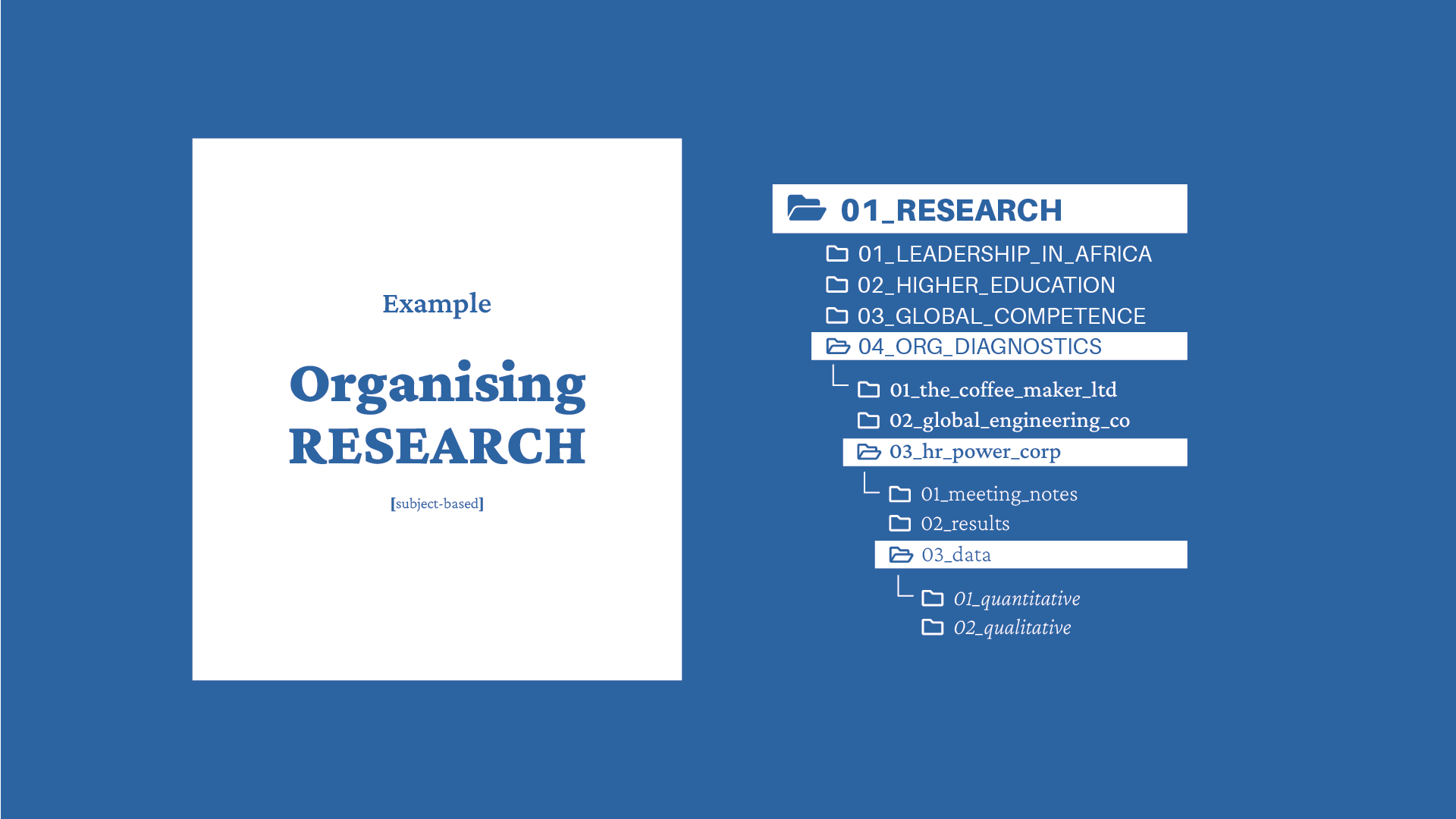
Figure 3: My filing structure for ‘Research’
In short, the nature of my work told me how to structure my files in the most meaningful way to find what I need quickly. Besides, I use the same structure every year for all my modules. Thus, searching for files will be the same experience every time, creating muscle memory and increasing the speed of finding what I am looking for. Also, it is noteworthy that I combine subject-based and chronological filing systems to get the most out of them. Ideally, the way you think should match how you structure your work.
The best way to know how to structure your work is to think about how you search for documents and where you would start your search. This way, you will make sure you create a filing system that suits you best and ensures that your thinking ‘workflow’ matches your working ‘workflow’.
What matters is that it works for you
Having said all this, you need to find a way to organise your work to best fit your way of doing things. My way is merely an example, which hopefully inspires you to think about how you manage your files more proactively. It is not rocket science, but it can make quite a difference. I am always keen to try new ways of approaching my work at the prospect of saving time and improving the quality of my work. The rewards are often not immediate but become visible a month after making those changes. ‘Consistency’, above all, has undoubtedly been my companion for many years now and served me well in accomplishing my goals. Hopefully, these simple concepts can also make a difference in your working life.
Until next time remember to read, research, write and repeat!